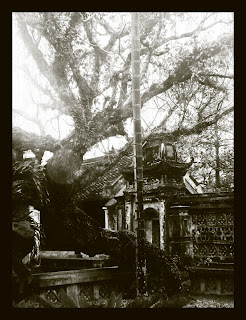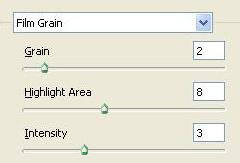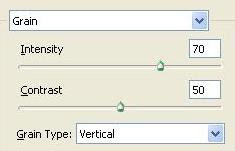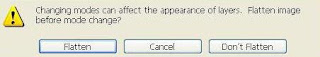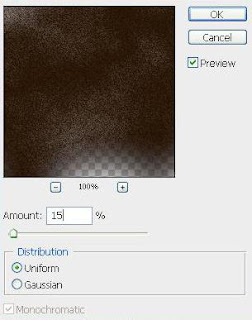funny cow
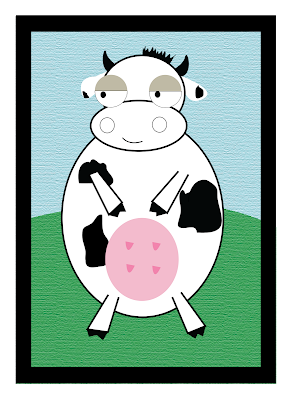
This is my little cow which is created in Illustrator. I had spent 3 hours in the morning to draw the cow and the background for it. There were a farm, a little house, fence, mountains, clouds and a lovely sun wearing sun classes. Then, when i was drawing the cow's ears, illustrator stopped working and it closed automatically :(( :(( :(( => illustrator is so mad :(( :(( :((
After the accident, i drew another picture but this time, i was so lazy, so i just drew a funny cow like that with out the lovely background that it used to have :((
However, my cow is still lovely, isn't it? I will try to draw another picture that with a beautiful background when i have free time ^^
OH MY GOD! MY COW IS SO FUNNY :XXX